Over the weekend, I managed to finish my game for show and am now ready and prepared to exhibit my product on Wednesday. Below are screenshots of the process of my production and I have explained what I am doing in each one.

This is the animation process I had to do for my game in order for my characters to move. I had to import individual frames and merge them together so that it would program them to move.

This is one of the first steps of my production; adding the sprites. A sprite is a two-dimensional image or animation that makes up the layout of the game.

This was another important step into the making of my game; adding the music and sound. I used music from Mario and Pokemon because these games are very well known so people could maybe relate to my game a little more from having past experiences with these games. Also, I found that these music files matched the nature of my game really well. I also considered the target audience when choosing the music and sounds that I would import into the game and surprisingly I know a lot of people my age who still play Mario and Pokemon games; including myself!

One of the next steps of the game was to create the objects. This is a process where you assign actions to your sprites so that they act how you want them to in the game.

This was one of the last steps in completing my game; the time limit. Because I have made quite a short game, then I thought a way of making fun out of it was by adding a time limit of one minute. At first however, I found trouble in adding a time limit because I didn't know how to add a total of one minute to the whole game, rather than just ten seconds in each level. This meant I had to do extensive research into time limits in Game Maker, and in the end it meant I had to register to the Game Maker Community; which is an online forum for Game Maker users who can write their questions and get more experienced users respond with advice on how to correct it. Eventually, I managed to correct this problem by using the help and advice from the people who replied to my question. Below are some screenshots of the forum where I asked my question

This is the forum where I asked my question...

...and these are some of the responses.

This is the first level or 'room', as Game Maker calls them, of my product. In this room the player has to try and escape the class room without being caught by the teacher wondering up and down the middle of the class. Before the game even starts however, it is obviously very important to explain to the player how to play the game...

...This is when messages like these pop up, to prompt the player and advise them what to do to escape. Messages like these will pop up after every level to explain what is coming next.

This is the next level; the library. In this room, the player must look out for the other students if they are to escape. If they bump into one of the students, they well tell on you for trying to escape qand you will go back to the beginning of the level.
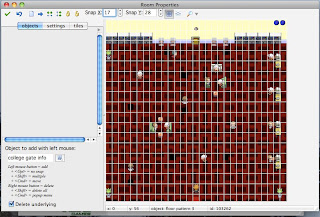
This is the third level; the staff room. In this room, the player must avoid all the teachers and also get past the tutor blocking the door.

This is the fourth level; the PTL room. In this room, the player must escape the grasp of the program team leader. The fact there is only the PTL in the room may lead the player into a false sense of security; however, the level is not at all easy. The PTL moves faster than the other characters we've come across so far so the player must focus a little more in this level in order to progress further.

The level after is the exit of the building. Again, this may lead the player into a false sense of security as it's arguably the easiest level of the game; but this is indeed the intention because they then wont expect the difficulty of the next level.

This is the last level; the college gate; where the player must get outside of the college campus before the front gates close. This is the hardest level, where the player must find their way to the other end of the narrow pathway without getting caught by the teachers, tutor, PTL and the director of the college; all in what little time they are left with of the full minute.
 This is the animation process I had to do for my game in order for my characters to move. I had to import individual frames and merge them together so that it would program them to move.
This is the animation process I had to do for my game in order for my characters to move. I had to import individual frames and merge them together so that it would program them to move. This was another important step into the making of my game; adding the music and sound. I used music from Mario and Pokemon because these games are very well known so people could maybe relate to my game a little more from having past experiences with these games. Also, I found that these music files matched the nature of my game really well. I also considered the target audience when choosing the music and sounds that I would import into the game and surprisingly I know a lot of people my age who still play Mario and Pokemon games; including myself!
This was another important step into the making of my game; adding the music and sound. I used music from Mario and Pokemon because these games are very well known so people could maybe relate to my game a little more from having past experiences with these games. Also, I found that these music files matched the nature of my game really well. I also considered the target audience when choosing the music and sounds that I would import into the game and surprisingly I know a lot of people my age who still play Mario and Pokemon games; including myself! One of the next steps of the game was to create the objects. This is a process where you assign actions to your sprites so that they act how you want them to in the game.
One of the next steps of the game was to create the objects. This is a process where you assign actions to your sprites so that they act how you want them to in the game. This was one of the last steps in completing my game; the time limit. Because I have made quite a short game, then I thought a way of making fun out of it was by adding a time limit of one minute. At first however, I found trouble in adding a time limit because I didn't know how to add a total of one minute to the whole game, rather than just ten seconds in each level. This meant I had to do extensive research into time limits in Game Maker, and in the end it meant I had to register to the Game Maker Community; which is an online forum for Game Maker users who can write their questions and get more experienced users respond with advice on how to correct it. Eventually, I managed to correct this problem by using the help and advice from the people who replied to my question. Below are some screenshots of the forum where I asked my question
This was one of the last steps in completing my game; the time limit. Because I have made quite a short game, then I thought a way of making fun out of it was by adding a time limit of one minute. At first however, I found trouble in adding a time limit because I didn't know how to add a total of one minute to the whole game, rather than just ten seconds in each level. This meant I had to do extensive research into time limits in Game Maker, and in the end it meant I had to register to the Game Maker Community; which is an online forum for Game Maker users who can write their questions and get more experienced users respond with advice on how to correct it. Eventually, I managed to correct this problem by using the help and advice from the people who replied to my question. Below are some screenshots of the forum where I asked my question This is the forum where I asked my question...
This is the forum where I asked my question... ...and these are some of the responses.
...and these are some of the responses. This is the first level or 'room', as Game Maker calls them, of my product. In this room the player has to try and escape the class room without being caught by the teacher wondering up and down the middle of the class. Before the game even starts however, it is obviously very important to explain to the player how to play the game...
This is the first level or 'room', as Game Maker calls them, of my product. In this room the player has to try and escape the class room without being caught by the teacher wondering up and down the middle of the class. Before the game even starts however, it is obviously very important to explain to the player how to play the game... ...This is when messages like these pop up, to prompt the player and advise them what to do to escape. Messages like these will pop up after every level to explain what is coming next.
...This is when messages like these pop up, to prompt the player and advise them what to do to escape. Messages like these will pop up after every level to explain what is coming next. This is the next level; the library. In this room, the player must look out for the other students if they are to escape. If they bump into one of the students, they well tell on you for trying to escape qand you will go back to the beginning of the level.
This is the next level; the library. In this room, the player must look out for the other students if they are to escape. If they bump into one of the students, they well tell on you for trying to escape qand you will go back to the beginning of the level.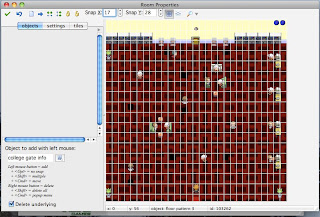 This is the third level; the staff room. In this room, the player must avoid all the teachers and also get past the tutor blocking the door.
This is the third level; the staff room. In this room, the player must avoid all the teachers and also get past the tutor blocking the door. This is the fourth level; the PTL room. In this room, the player must escape the grasp of the program team leader. The fact there is only the PTL in the room may lead the player into a false sense of security; however, the level is not at all easy. The PTL moves faster than the other characters we've come across so far so the player must focus a little more in this level in order to progress further.
This is the fourth level; the PTL room. In this room, the player must escape the grasp of the program team leader. The fact there is only the PTL in the room may lead the player into a false sense of security; however, the level is not at all easy. The PTL moves faster than the other characters we've come across so far so the player must focus a little more in this level in order to progress further. The level after is the exit of the building. Again, this may lead the player into a false sense of security as it's arguably the easiest level of the game; but this is indeed the intention because they then wont expect the difficulty of the next level.
The level after is the exit of the building. Again, this may lead the player into a false sense of security as it's arguably the easiest level of the game; but this is indeed the intention because they then wont expect the difficulty of the next level. This is the last level; the college gate; where the player must get outside of the college campus before the front gates close. This is the hardest level, where the player must find their way to the other end of the narrow pathway without getting caught by the teachers, tutor, PTL and the director of the college; all in what little time they are left with of the full minute.
This is the last level; the college gate; where the player must get outside of the college campus before the front gates close. This is the hardest level, where the player must find their way to the other end of the narrow pathway without getting caught by the teachers, tutor, PTL and the director of the college; all in what little time they are left with of the full minute.
No comments:
Post a Comment